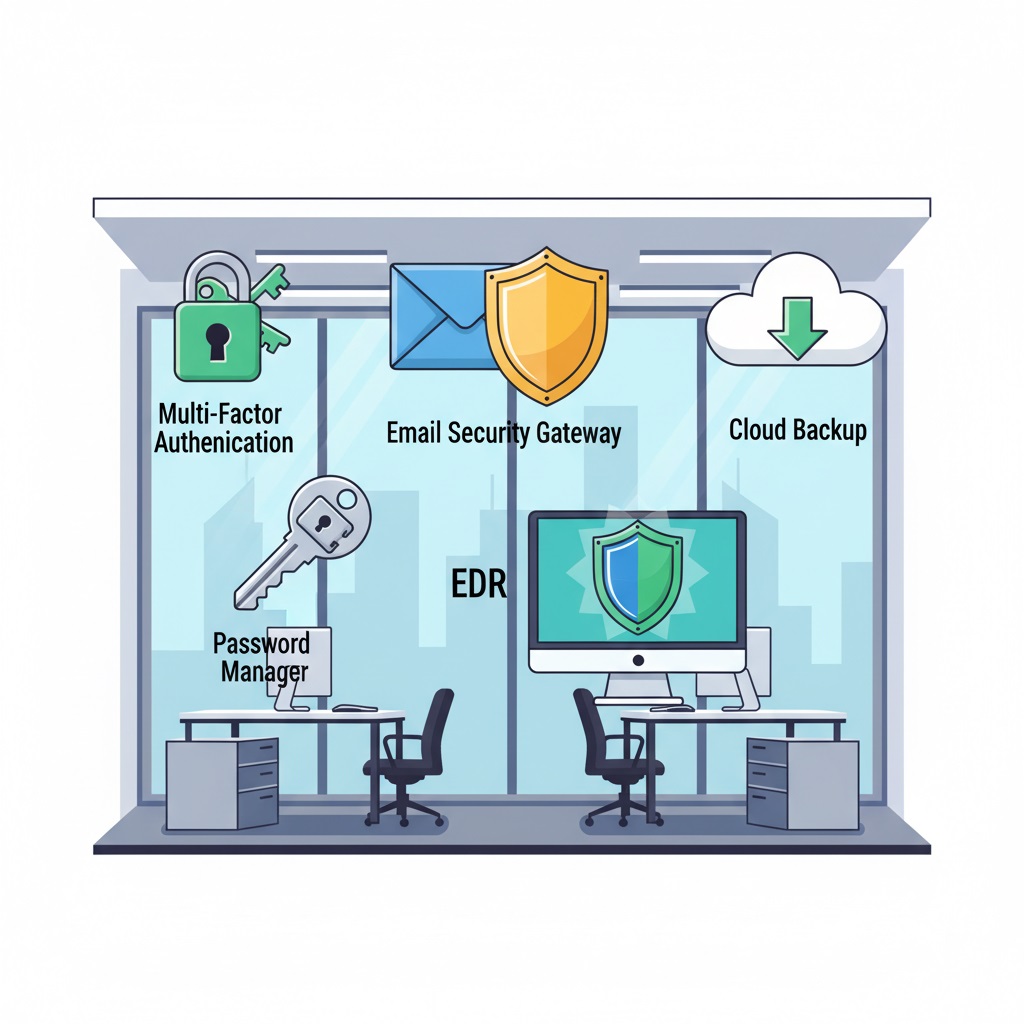Introduction: The Rising Tide of Cyber Threats
It’s a common misconception that cybercriminals only target large corporations. The truth, however, is far more concerning for small business owners. A staggering number of small to medium-sized businesses experience a cyber attack, with a significant percentage of them going out of business as a direct result. The financial fallout from a data breach can be devastating, averaging hundreds of thousands, or even millions, of dollars when you factor in lost revenue, remediation costs, legal fees, and reputational damage. The “it won’t happen to me” mindset is a dangerous gamble that few small businesses can afford to lose.
The good news is that securing your business doesn’t require an army of IT specialists or an enormous budget. A proactive defense strategy, built on a foundation of essential tools, can provide robust protection. You can significantly reduce your risk and protect your valuable assets, customer data, and reputation. This article will break down five non-negotiable cybersecurity tools that every small business should implement, explaining what they are, why they matter, and how to get started.
1. Multi-Factor Authentication (MFA): Your First Line of Defense
Your password is no longer enough. The simple truth is that passwords can be stolen, guessed, or compromised through phishing attacks. Multi-Factor Authentication (MFA) adds a crucial layer of security, making it exponentially harder for an attacker to gain access to your accounts, even if they have your password.
What is MFA and Why It’s Critical?
MFA requires users to provide at least two or more verification factors to gain access to an account. This isn’t just about a second password. It involves combining different types of factors:
- Something you know (like a password).
- Something you have (like a code from a mobile app or a physical security key).
- Something you are (like a fingerprint or facial scan).
This layered approach ensures that a stolen password alone is useless. A criminal might have your login details, but without access to your physical phone or biometrics, they’re stopped dead in their tracks. It’s the digital equivalent of a bank requiring both your ATM card and your PIN.
How It Works and How to Implement It
Implementing MFA is surprisingly simple. Most major services, from Microsoft 365 and Google Workspace to your banking and social media accounts, offer it as a built-in feature. You can choose from several authentication methods:
- Authenticator Apps: These are one of the most common and secure methods. Apps like Google Authenticator or Microsoft Authenticator generate a temporary, time-sensitive code that you enter after your password.
- SMS/Text Message Codes: While a bit less secure than authenticator apps due to the risk of SIM-swapping, this is still a viable option and a major improvement over no MFA at all.
- Biometrics: Using your fingerprint or facial recognition on a mobile device or laptop is a fast and convenient form of MFA.
- Physical Security Keys: Devices like YubiKey provide the highest level of security by requiring you to physically plug in or tap the key to authenticate.
For small businesses, the best approach is to start with what you have. Enable MFA on all critical accounts, especially email, cloud storage, and financial platforms. For a team, it’s essential to enforce this policy and ensure all employees understand the importance of it. It’s a small change that yields a massive security return.
2. Email Security Gateway: Stopping Threats at the Source 📧
Email is the primary entry point for a vast majority of cyberattacks. Phishing scams, ransomware, and malware are all frequently delivered via a seemingly harmless email. A basic email client doesn’t have the sophisticated filtering capabilities needed to combat these evolving threats. This is where an Email Security Gateway comes in.
How Email Remains a Primary Attack Vector
Cybercriminals use email because it’s effective. They craft sophisticated phishing emails that mimic trusted brands or internal company communications, tricking employees into clicking malicious links or downloading infected attachments. Without a dedicated gateway, these emails can land directly in an employee’s inbox, where a single moment of inattention can lead to a full-blown data breach.
How a Gateway Screens for Threats
An email security gateway acts as a vigilant bouncer for your email system. It sits between the public internet and your team’s inboxes, scanning every incoming message for malicious content. These gateways go far beyond a simple spam filter, leveraging a suite of advanced features:
- Malware and Virus Scanning: They inspect attachments using multiple scanning engines to detect and quarantine known threats.
- Phishing and Spoofing Detection: Using AI and machine learning, they analyze email headers, sender reputation, and content to identify and block messages that are impersonating a legitimate sender.
- URL Sandboxing: Instead of simply blocking a suspicious link, some gateways will “sandbox” it, or open it in a safe, isolated environment. This allows them to analyze the page’s behavior in real-time before allowing the user to click it, preventing zero-day attacks.
- Content and Data Loss Prevention (DLP): They can be configured to scan outgoing emails to ensure sensitive information, like credit card numbers or social security numbers, isn’t accidentally leaked.
Many businesses already have some level of protection through their email provider. For instance, Microsoft 365 and Google Workspace offer built-in security features that can be configured to provide a stronger defense. However, for a more robust and customizable solution, a third-party gateway like Mimecast or Proofpoint can provide a higher level of scrutiny and threat intelligence.
3. Password Manager: Simplifying Security for Your Team
The average business has hundreds of online accounts, from software subscriptions to social media profiles. The common but dangerous practice of using weak or reused passwords across these accounts is a significant vulnerability. A single compromised password can give an attacker access to multiple systems, leading to a chain reaction of breaches.
The Problem with Weak Passwords
Employees often choose passwords that are easy to remember, such as names, birthdates, or simple words. Even if a password seems complex, if it’s reused on multiple sites and one of those sites suffers a data breach, that same password can be used to breach all the other sites where it was used. The average employee simply cannot be expected to create and remember a unique, strong password for every single account they use.
Benefits of a Team-Based Password Manager
A team-based password manager solves this problem by providing a secure, encrypted vault for all of your business’s credentials. Solutions like 1Password or LastPass allow you to:
- Generate Strong, Unique Passwords: They automatically create complex, random passwords for every new account, eliminating the need for employees to come up with them.
- Securely Store and Autofill: Passwords are saved and automatically filled in for the correct websites and applications, so employees only have to remember a single “master password” for the vault.
- Enable Secure Sharing: Instead of sharing passwords via email or chat, which is incredibly insecure, a password manager allows for secure, role-based sharing of credentials. This ensures that only authorized personnel have access to specific accounts.
- Simplify Onboarding and Offboarding: When a new employee joins, you can instantly grant them access to all the necessary systems. When an employee leaves, you can revoke their access in a single click, instantly locking them out of all company accounts.
Implementing a password manager not only boosts security but also significantly improves team productivity by saving time spent on forgotten passwords and manual logins. It’s a win-win for both your security posture and your daily workflow.
4. Endpoint Detection and Response (EDR): Beyond Antivirus
For years, traditional antivirus software was the standard for protecting a business’s devices (endpoints). It worked by using a database of known malware signatures to detect and remove threats. The problem? Modern cyberattacks, like fileless malware and ransomware, are designed to bypass this signature-based approach.
What’s Wrong with Traditional Antivirus?
Traditional antivirus is reactive. It only knows what it has seen before. This leaves you vulnerable to new, sophisticated threats that haven’t been cataloged yet. For example, fileless malware operates in a computer’s memory, exploiting legitimate system tools like PowerShell to execute malicious code without ever writing a file to the hard drive. Since there’s no file to scan for a signature, a traditional antivirus program will completely miss it.
How EDR Provides Proactive Protection
Endpoint Detection and Response (EDR) is the next generation of endpoint protection. It’s a holistic security solution that constantly monitors and analyzes all activity on every device on your network—laptops, desktops, and servers. Instead of just looking for signatures, EDR focuses on behavior. It can spot unusual patterns that indicate a threat, even if the specific malicious code has never been seen before.
Key capabilities of an EDR solution include:
- Real-time Monitoring: It collects and analyzes data about processes, network connections, and file changes in real-time.
- Threat Hunting: EDR gives security teams the ability to proactively search for threats across all endpoints and investigate suspicious activity.
- Automated Response: When a threat is detected, EDR can automatically kill the malicious process, quarantine the infected device from the network to prevent the threat from spreading, and even roll back system changes made by ransomware.
- Root Cause Analysis: EDR provides a detailed timeline of events, allowing security professionals to understand how an attack happened and prevent similar incidents in the future.
For a small business, a modern EDR solution is a critical upgrade from basic antivirus. It provides the visibility and proactive defense needed to combat today’s most dangerous and evasive threats.
5. Cloud Backup Solution: Your Ultimate Safety Net
No matter how many layers of security you have, a data breach, natural disaster, or hardware failure can still happen. The last and most critical tool in your arsenal isn’t about preventing a breach; it’s about recovering from one. A reliable Cloud Backup Solution is your business’s safety net.
The Crucial Importance of Backing Up Data
Data is the lifeblood of your business. Customer records, financial information, and proprietary documents are all essential for operations. Losing this data, even for a short period, can be catastrophic. A robust backup strategy, often referred to as the 3-2-1 rule (three copies of your data, on two different media, with one copy offsite), is the gold standard. A cloud backup solution provides the “offsite” component, ensuring your data is safe even if your physical office is compromised.
How Cloud Backup Protects Your Business
Cloud backup services automatically and regularly copy your data and store it in a secure, remote data center. This protects you from three major threats:
- Ransomware: If your files are encrypted by a ransomware attack, you can simply restore your data from a clean, pre-attack backup. This renders the attacker’s leverage useless and eliminates the need to pay a ransom.
- Hardware Failure and Disasters: A server crash, fire, or flood can destroy on-site backups. With a cloud solution, your data is stored in multiple, geographically distributed data centers, ensuring it’s available no matter what.
- Human Error: An employee could accidentally delete a critical file or folder. With cloud backup, you can quickly and easily restore the lost data.
Questions to Ask When Choosing a Provider
When selecting a cloud backup solution, ask these key questions:
- Is the data encrypted both in transit and at rest? Encryption is non-negotiable for security.
- What is the recovery time? How quickly can you get your data back and resume operations?
- What is the retention policy? How long are your backups stored? Can you restore from a specific point in time?
- What devices and platforms does it support? Does it back up your servers, individual computers, and cloud-based applications like Microsoft 365 or Salesforce?
- What is the cost structure? Is it based on storage volume, number of users, or a combination?
By investing in a reliable cloud backup solution, you’re not just protecting your data; you’re ensuring the continuity and resilience of your entire business.
Conclusion: Building a Layered Defense for a Resilient Business 🚀
Protecting your small business from cyber threats isn’t a one-time task; it’s a continuous process of building a layered defense. Starting with these five essential tools—Multi-Factor Authentication, an Email Security Gateway, a Password Manager, a modern EDR solution, and a Cloud Backup solution—you can create a powerful security posture that stands up to the vast majority of attacks.
Remember, you don’t have to implement everything at once. Start with the most critical and impactful tools, like MFA and cloud backup, and then build on that foundation over time. By taking these proactive steps, you can stop gambling on “it won’t happen to me” and instead, fortify your business for a more secure and resilient future.